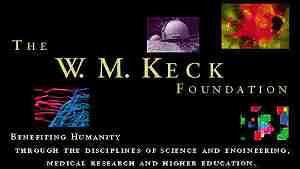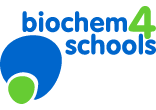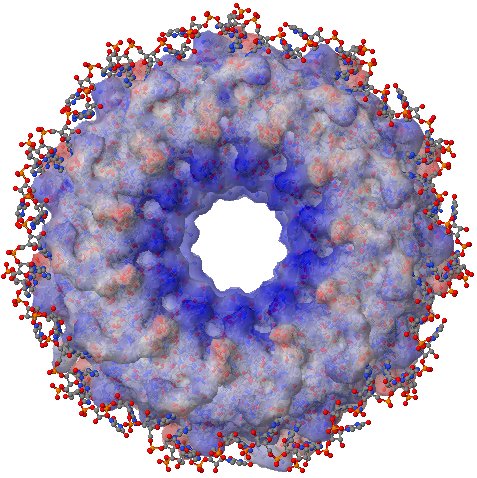
The Online Macromolecular Museum
** now using Jmol**
About this site
| n. [L. <Gr. mouseion, place for the muses or for study < mousa, Muse] an institution, building, or room for preserving, studying, and exhibiting artistic, historical, or scientific objects (Webster's Second College Edition Dictionary) |
The Online Macromolecular Museum (OMM) is a site for the display and study of macromolecules. Macromolecular structures, as discovered by crystallographic or NMR methods, are scientific objects in much the same sense as fossil bones or dried specimens: they can be archived, studied, and displayed in aesthetically pleasing, educational exhibits. Hence, a museum seems an appropriate designation for the collection of displays that we are assembling. The OMM's exhibits are interactive tutorials on individual molecules in which hypertextual explanations of important biochemical features are linked to illustrative renderings of the molecule at hand.
Why devote a site to detailed visualizations of different macromolecules? In learning about the intricacies of life processes at the molecular level, it is important to understand how natural selection has fashioned the structure and chemistry of macromolecular machines to suit them for particular functions. This understanding is greatly facilitated by the visualization of 3-dimensional structure, when known. So, if static views of molecules (even in stereo) are worth a thousand words, then interactive animations of molecules should be worth much more. Indeed, we have found the types of displays represented here invaluable in gaining an appreciation for the details of key biochemical processes.
Fortunately, structural biology has experienced a renaissance in the past decade, yielding structures for many important macromolecules, and the explosion of structural determination continues. As Carl Brandon and John Tooze stated in their 1991 text, Introduction to Protein Structure:
| "Molecular biology began some 40 years ago with the realization that structure was crucial for a proper understanding of function. Paradoxically, the dazzling achievements of molecular genetics and biochemistry led to the eclipse of structural studies. We believe the wheel has now come full circle, and those very achievements have increased the need for structural analysis at the same time that they have provided the means for it." |
The OMM is part of a collaborative effort by faculty and students interested in macromolecular structure-function relationships. The primary authors of some tutorials are students of David Marcey and he serves as co-author and site editor, and assumes all responsibility for content. Any criticisms, suggestions, comments, or questions should be sent to him at: marcey@clunet.edu. All tutorials are copyrighted. The OMM was started at Kenyon College, where DM was a professor in the Biology Department (1990-1999). The OMM is now being developed here at CLU., partly in conjunction with a Macromolecular Structure class.
The exhibits are under continual construction. We thank you for your patience, and hope you enjoy the current exhibits.
Contributions of detailed macromolecular tutorials from other sources are welcome! If you are interested in providing additions to the OMM collection, please contact the above.
If you would like an image to use as an icon to link to this site, here is a gif (81x92 pixels - 5K).
| [Back
to top] [About
this site] [Required software]
[Links of interest] [Methods] |
Required software
** Important Changes **: The exhibits at the OMM are in the process of being converted from Chime to Jmol exhibits. Chime is dying because it no longer runs on the MacOSX architecture. Jmol is served from the OMM server, so no client-side software other than a 21st century web browser is needed!
- For MacOSX users, the Safari Browser ( >1.2.4 ) works well. Safari 1.x does not appear to run Jmol. The exhibits do not work with IE. We are working on versions that will work with Firefox and Netscape.
- For PC users, Firefox, Netscape ( >7.x ), and IE work well. We recommend Firefox.
The conversion to Jmol will take some time, but we hope to have the conversions of all existing exhibits and the addition of many new Jmol exhibits finished by 2006. In the exhibits section, Jmol exhibits are indicated in red.
Chime Exhibits:
In order to view the macromolecular exhibits at the OMM you will need two FREE(!), easily-obtained items:
1. A FRAMES-capable browser. We strongly recommend Netscape Navigator 7.2 or Firefox but NOT Navigator 6 or IE. Navigator is available from Netscape.
You will need to fill in a short registration form for MDLI. Then follow the links to download Chemscape Chime for whatever operating system you are running. Then install Chime as follows:
Download Chime to a temporary directory (folder)Run the self-extracting program. Follow the directions of the installer. Be sure that the installer chooses to install into the directory containing your default version of Netscape.If using Netscape 7.x or Firefox, move the chime.dll file into your plugins directory.If you have obtained Chime and it is working appropriately, the B-DNA molecule in the How to view the exhibits section should be visible.
Hardware
For Chime users, a PC or MacOS<10 is required. However, the Jmol exhibits are readily viewed by all (see software, above). In the exhibits section, Jmol exhibits are indicated in red. This site is best viewed with a screen resolution of 1024x768 or higher, although 800x600 still looks satisfactory. We suggest a display of at least 256 colors.
| [Back
to top] [About
this site] [Required software] [Links
of interest] [Methods] |
Links of interest
In
addition to links related to specific macromolecules (found in individual
exhibits), here are a few of the numerous WWW sites concerned with macromolecular
modeling that we find particularly useful.
The following links open in a new browser window.
| Where to get PDBs:
|
Jmol/Chime (RasMol) Sites:
|
| [Back
to top] [About
this site] [Required software]
[Links of interest] [Methods] |
Methods used to construct the molecular exhibits
The exhibits were created by using RasMol/Chime scripts to illustrate structural/chemical features of macromolecules. Some of the sites found in the Links of interest section have materials describing the construction of Chime web pages. In addition, instructions on how to build OMM-like tutorials are provided here:
1) How to make an OMM-like molecular exhibit
2) An Introduction to Chime Scripting (requires prior installation of Chime)
The
molecules and scripts are read by Chemscape Chime (see Required
software). Most molecular files (*.pdb) were downloaded from the Protein
Data Bank. In some cases (noted in individual exhibits), the *.pdb
files for particular molecules were modified using Hyperchem molecular
modeling software, or created de novo with Hyperchem. The
*.pdb files are gnu-zipped to minimize download time, but some are still
quite large (~1Mb), so please be patient.
| [Back
to top] [About
this site] [Required software] [Links
of interest] [Methods] |
Acknowledgements
The authors wish to thank Roger Sayle for the creation of RasMol, MDL Information Systems, Inc., for Chime, and the federally-funded Protein Data Bank. Thanks to Tim Maffett of MDL Information Systems for helpful advice that got us started in 1996 and for providing online info on Chime scripting. Kudos to Eric Martz (U. Mass.) for promoting RasMol and Chime at his great RasMol/Chime site and for maintaining the RasMol listserve. Special thanks to the Jmol development team for creating the open source applet that is certain to replace Chime as a prime visualization tool for molecular pedagogy on the WWW. Please see the Jmol site for more information.
For introducing us to Jmol, for getting us started in Jmol exhibit construction, and for providing key javascripts, a hearty thank you to Tim Driscoll (Molvisions)! Angel Herraez showed us how to implement the Jmol applet in framed web pages, using a suggestion of Bob Hanson's (on the Jmol Discussion list). Angel also provided some javascript that we employ in our exhibits. Thanks to both Angel and Bob! Their molecular visualization websites are BioModel and Cool Molecules, respectively.
Most importantly, thanks to the many structural biologists and chemists whose work is the basis of the OMM displays!
| [Back
to top] [About
this site] [Required software]
[Links of interest] [Methods] |
Selected Awards and Mentions
 Current Contents' academic websites
FIVE STARS - PROJECT MERLOT 
|
|
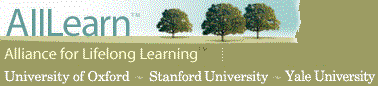 |
|
The above links open a new window.
| [Back
to top] [About
this site] [Required software]
[Links of interest] [Methods] |
How to view the exhibits at The OMM
For the Jmol exhibits (recommended), simply click the radio buttons and explore the molecules. Molecules can be rotated by clicking and dragging. Right clicking on the molecule will open up a menu of commands. Visit the Jmol site for instructions on how to use this menu.
| [Back
to top] [About
this site] [Required software]
[Links of interest] [Methods] |